What is Facebook Pixel? Discover the important tool for Facebook advertising
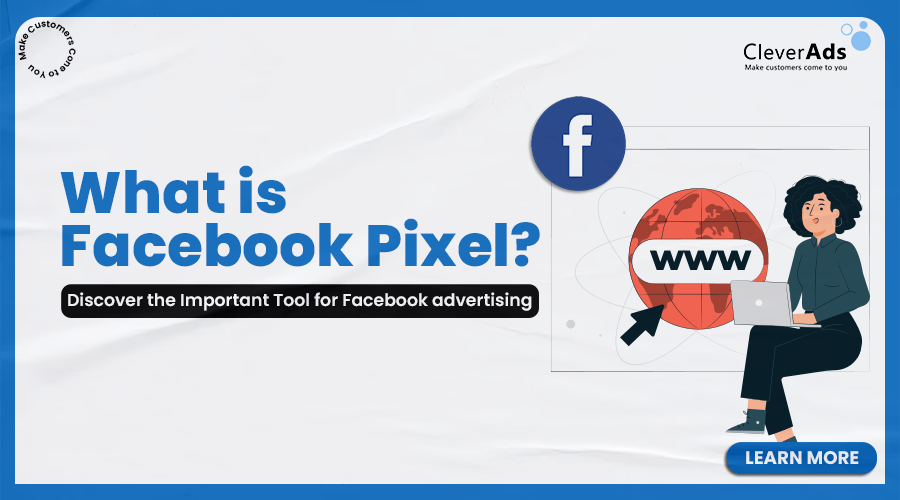
What is Facebook Pixel? What role does it play for businesses? How to create and install Facebook Pixel? What metrics does Facebook Pixel track? Let’s find out with CleverAds in the article below!
1. What is Facebook Pixel?
Facebook Pixel is a code snippet that is installed on a website. It is an analytical tool that measures the effectiveness of Facebook ads, allowing to: 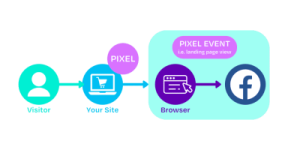
- Track conversions from Facebook ads
- Optimize ads
- Build target audiences for future ads
- Remarket to people who have previously interacted with your website
1.1. How Facebook Pixel works
By dropping a cookie to track visitors on your website, you can contact them in the future, which is also called retargeting.
When you advertise to people who have visited your website, you can also use Facebook Pixel to track their behavior when they return to your website. This helps you find out which ads are most effective and reach your target customers better.
- Facebook Pixel is seen as a connecting thread between your website and your business’s Facebook page.
- Support optimizing the effectiveness of advertising campaigns Currently.
1.2. Facebook is one of the great platforms to reach target customers
- Collect data
- Pixel collects the necessary data related to every action performed on your website.
- Develop advertising campaigns
1.3. Increase the opportunity to conquer sales with Facebook ads
For example: Pixel tracks all visits on your website and links the traffic obtained to an ad if you are currently running an ad.
Once set up, Pixel will run in the background of your website and track user actions. You don’t need to do anything else unless you want to customize the data being tracked better.
Suppose you want your online business to grow.
In that case, you need to understand social media marketing analytics, and Pixel will help you use customer activity data to target audiences better.
2. Benefits of Facebook Pixel
2.1. Track conversion rates of campaigns
Facebook Pixel helps you track user actions after they interact with your ads, such as buying, signing up, or downloading.
By tracking conversions, you can:
- Accurately evaluate the effectiveness of Facebook advertising campaigns
- Conversion rate, the total conversion value
- Adjust and optimize conversions
2.2. Create similar customer profiles – Lookalike Audience
Build a list of potential customers based on:
- User behavior on the website
- Create a group of similar customers (lookalike audience)
- Expand the influence of advertising campaigns
- Reach potential users
2.3. Optimize campaigns
Your Facebook Pixel helps you set specific bids for conversions on Facebook. After collecting enough data from Facebook’s potential customers, Facebook will only show ads to users who are most likely to convert or buy something from your website.
By recording & tracking the behavior of website traffic, the pixel will help you make better decisions about your potential customers. This is a direct tool that helps Facebook better understand the target customers that you are aiming for.
For example, you are a local fashion brand for Gen Z generation
The pixel attached to the website will track and record the behavior of visitors. Thereby, it will better understand the audience that you are targeting. From there, it helps your ads reach better with Gen Z.
2.4. Remarketing
- Track users who have interacted with the website
- Create reminder ads to re-attract their interest
- Increase conversion rates and build long-term relationships with potential customers.
3. How to create and install Facebook Pixel?

To create and install Facebook Pixel, you need to follow these steps:
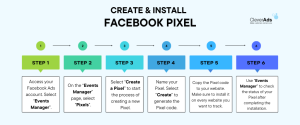
Additionally, if you want to customize and track specific events on your website, you can choose “Set up events” and add the events that you want to track.
Note:
Installing and using Facebook Pixel requires access to your website or cooperation with your web developer. You should comply with the regulations and policies on privacy and security when using Facebook Pixel.
Read more:
4. Facebook Pixel metrics can help businesses keep track
4.1. Conversion number
You can track the number of conversions on your website after users interact with your Facebook ads. Conversions can be purchases, registrations, orders, or any other important actions that you want to track.
4.2. Conversion rate
Facebook Pixel allows you to calculate the conversion rate by comparing the number of conversions with the number of ad interactions. This helps you evaluate the effectiveness of your advertising campaign and optimize it to achieve a higher conversion rate.
4.3. Conversion value
If you have set a value for the conversion actions (for example order value), you can track the total value of those conversions. This helps you evaluate the effectiveness of your advertising campaign and calculate ROI (Return on Investment).
4.4. Page interactions
Facebook Pixel allows you to track website interactions such as page views, average time on page, video views, and other interactive events. This helps you better understand how users interact with your website after interacting with your ads.
4.5. Lookalike Audience
Provide data to create a group of similar customers (lookalike audience).
Using data from Pixel, Facebook can create a group of users who have similar characteristics to your current customers, helping you expand the reach of your advertising campaign.
4.6. Remarketing
Facebook Pixel allows you to track users who have interacted with your website and create reminder ads to re-attract their interest.
The above metrics allow you to measure the effectiveness of your ads and optimize your campaign to achieve your business goals on the Facebook platform.
5. Conclusion
Facebook Pixel is a useful tool for any business. It helps you track conversions so you can get helpful suggestions for your website.
Pixel can track every action performed on your website. So you can easily know which products attract the interest of buyers. By collecting information from all visitors to the page of interest from your Facebook ads, you can start targeting them effectively.




